How it works
A quick walk-through of the basics to get you going
For more, take a look at our Help Guide and FAQs
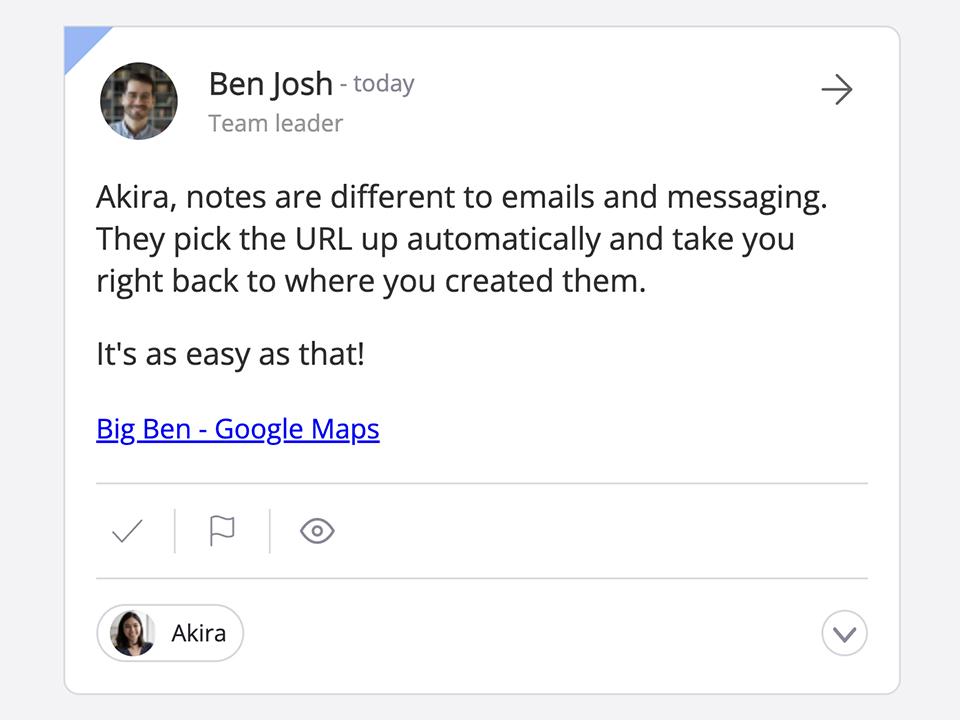
Simple
Notes, tasks and messages
Create notes, tasks and messages directly on top of anything you view in your browser - with just one click
Tick, flag and hide
One simple toolset to manage all your stuff - no need for multiple apps, manage everything in one place
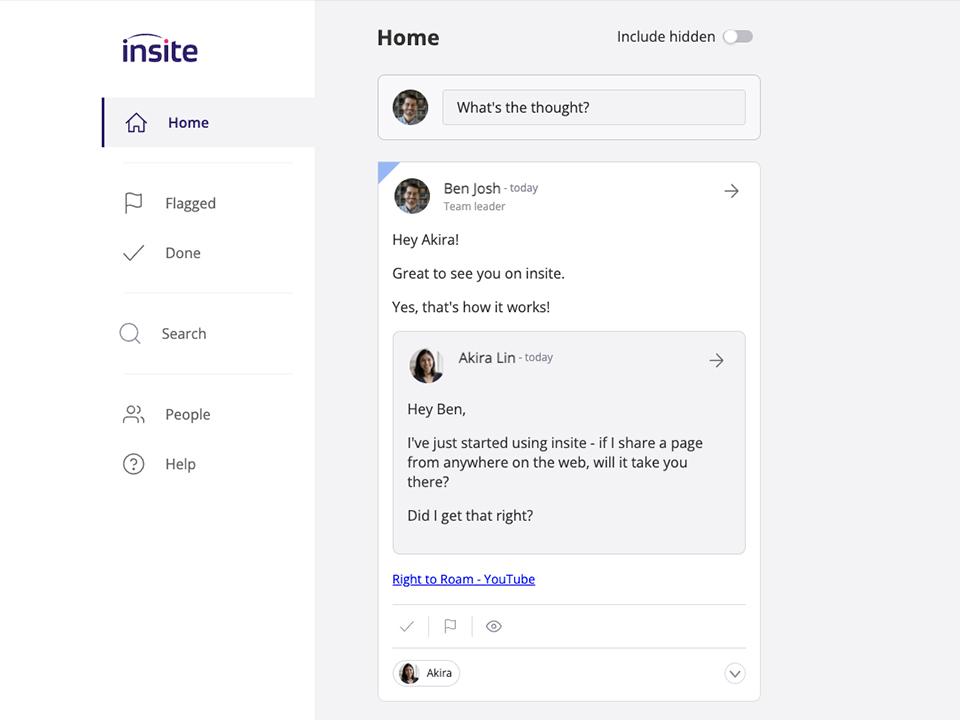
Familiar
Home feed
See all your notes in one place, plus those from others. Click the link in a note to go straight to where it was made
In-page feeds
Click the insite tab to open the feed on the web page you are viewing. See all the notes that were made there
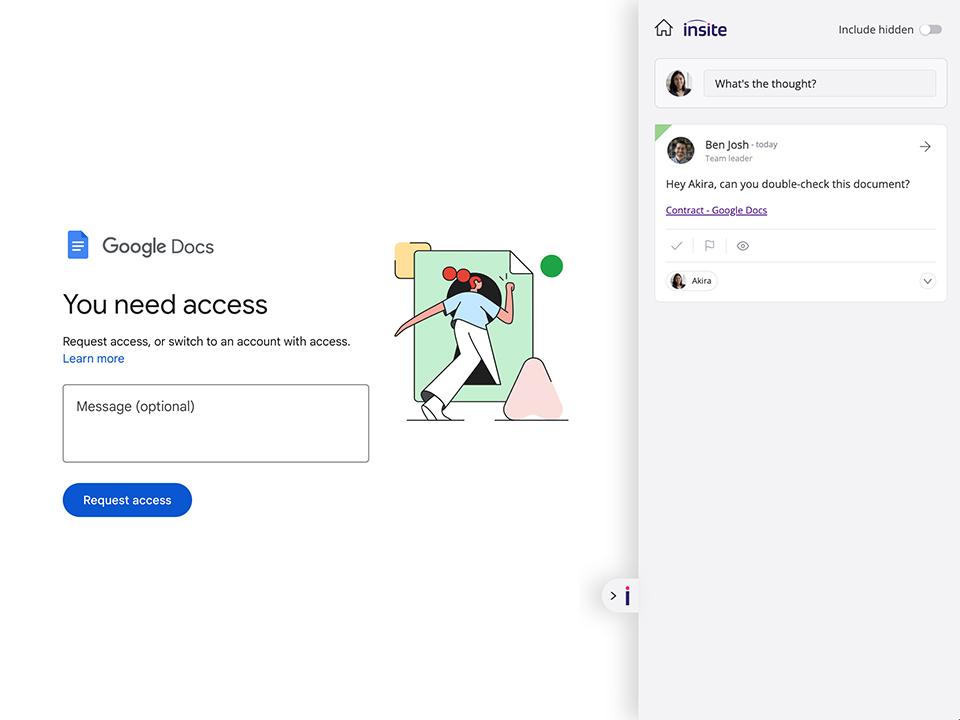
Safe
Private by default
Any note you create is private to yourself until you choose to share it with others
Secure by nature
Share with confidence - insite works with all your document and application security settings
Everywhere
Any web page
insite works anywhere you browse – sites, stores, video, social media, news, everything on the web
Any web app
insite works on top of all digital services – documents, systems, utilities, whether they are private or public
REIMAGINE BROWSING
